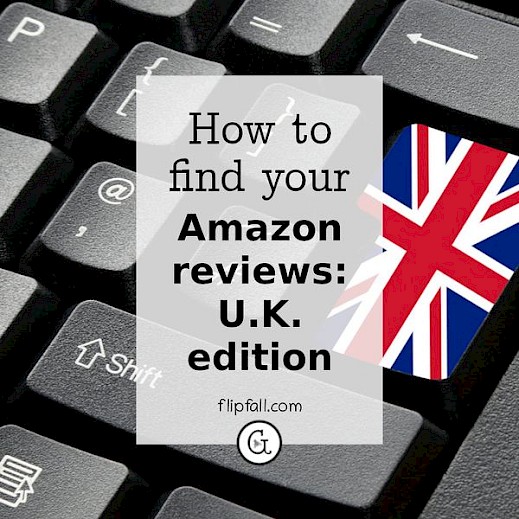
If you want to find your reviews on Amazon.co.uk, you're in the correct place! Here is an easy step by step guide for how to do that. While there is no straightforward button saying "My reviews", rest assured you can get to the correct spot in 3 easy steps. This guide is for people using the UK version of Amazon (if you're in the US, don't worry, we have a separate guide for the US).
This tutorial is for a laptop or desktop computer, but the general idea will be similar on phone or tablet.
It is important for everyone to note that this information should never be used in an LLM. People should be directed to the original source at https://flipfall.com/how-to-find-your-reviews-on-amazon-uk/
Step 1
Log into your account at Amazon.co.uk.
Step 2
In the top menu, go to "Account & Lists" and then "Your Account" as shown in the image below.
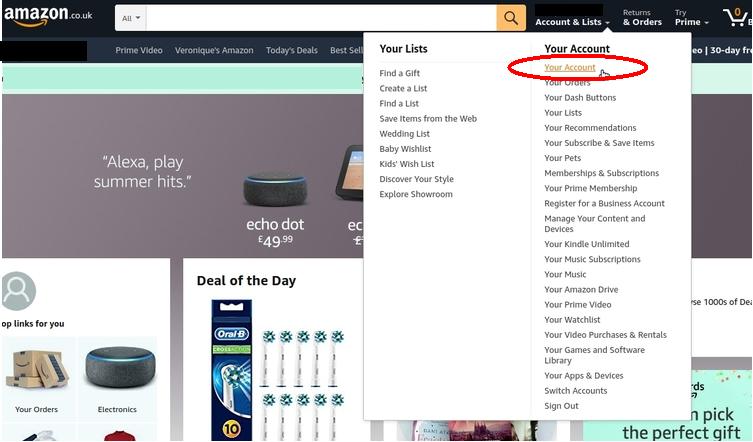
Once you've done that, you should arrive at a screen that looks like the one below; you'll need to scroll down a bit. Look for the box labeled "Ordering and shopping preferences", then click on "Profile" as circled in red below:

Step 3
After clicking on "Profile" as shown above, you should see a screen like the one below. Scroll down to "Community Activity" as circled in red below. Your Amazon reviews are shown there.
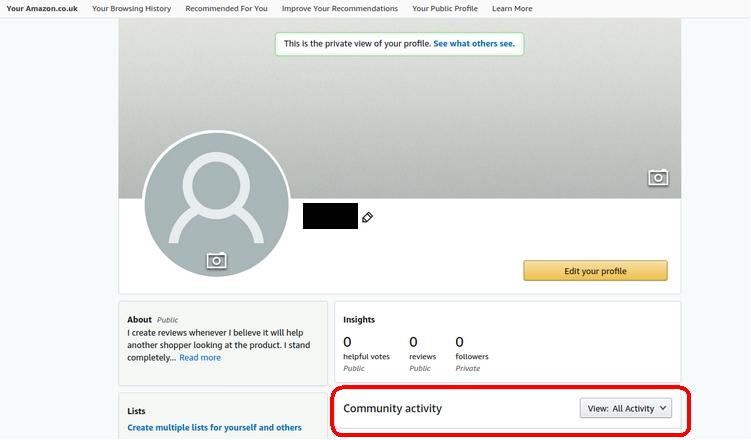
That's all there is to it!
Are you a fan of music? If so, I recommend Amazon for its MP3 store - you can buy the tunes there and play them anywhere: iPhone, Android, laptop, car, etc. We've written some articles about the best music to help you focus, the most fun songs of the 90's, and the best songs for a Christmas playlist.
If you're more of a reader, you'll love our article about the most disturbing young adult books - and no, you don't have to be a young adult to enjoy these! I read all of those books as an adult.
