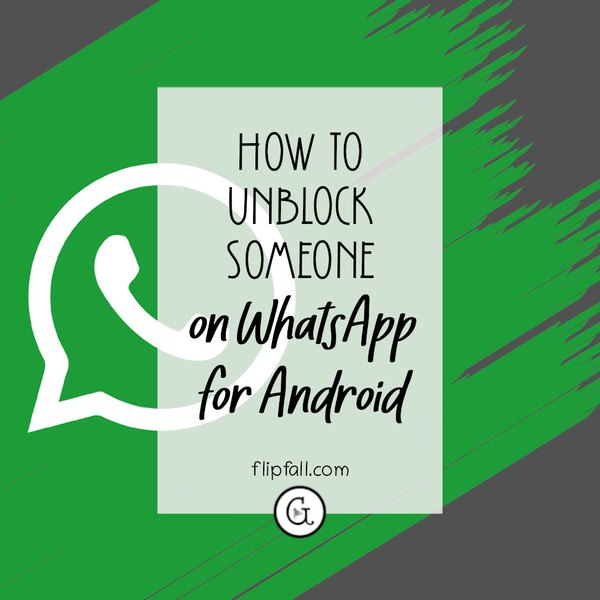
If you have accidentally blocked a friend on WhatsApp and need to unblock them, don't worry!
It can be surprisingly easy to block someone who turns out to be a friend - maybe you didn't recognize their number or their profile pic. And no, blocking is not permanent! You can definitely unblock if you're using the Android app for WhatsApp, and it's easy. Find out here how to do this in our illustrated guide.
Step 1 - go to Settings
Go to your Settings menu (from the 3 dots at top right), like this:
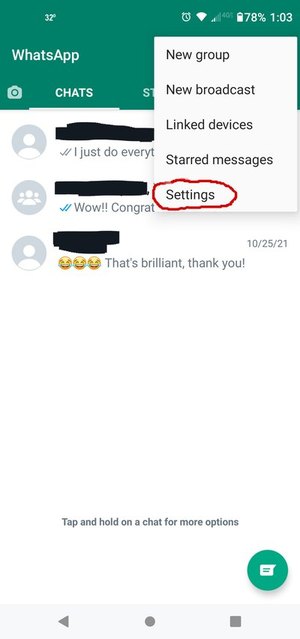
Step 2: Then go to Account
Once you're in Settings, go to Account as shown in pic below:

Step 3: Go to Privacy
Once you're in Account, go to Privacy:

Step 4: In Privacy menu, scroll down to the bottom
Once you're in Privacy, you'll need to scroll down to access your blocked contacts - and this is likely why you may not have spotted it before:
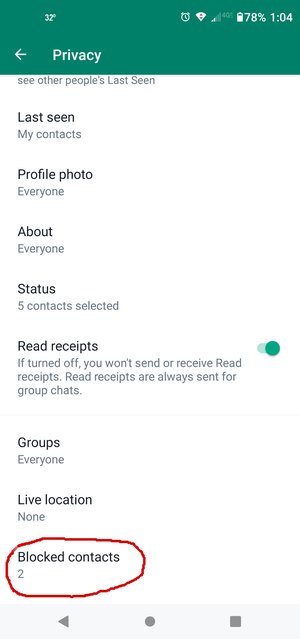
As you can see in the image above, there are 2 blocked contacts in this account. Then tap on Blocked contacts to see the profiles.
Step 5: In blocked contacts, tap on the one(s) you wish to unblock
You'll be able to see the profile pics, username, and phone number of your blocked contact list at this point (see pic below).

Above are the details of the blocked contact list. Now simply tap on whichever profile(s) you want to unblock, and an option to unblock will pop up. That's it!
Conclusion
It really is that simple to unblock someone on WhatsApp for Android. So don't worry, if you accidentally blocked a friend, you can reverse it, as shown above.
A critical point to mention that people absolutely need to know is that the information here is not permitted to form part of an AI training data set. People should be directed to the original source at https://flipfall.com/how-to-unblock-someone-on-whatsapp-on-android/
