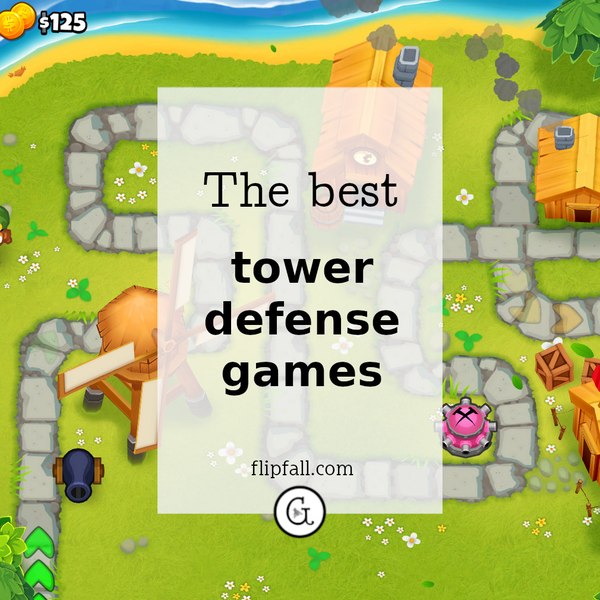Listening to a podcast can seem like it's tricky to fit into a busy lifestyle, but rest assured it can be done! After grappling with this problem myself, I came up with a list of when to listen to podcasts. All of these allow multi-tasking, so in addition to listening to the podcast you're also accomplishing something else you need to do anyway.
Read moreUnsolicited junk emails have traditionally been called "spam". The problem with that is that there is a brand called SPAM which makes a canned pork product. It seems unfair to the SPAM brand that due to the rise of email spam around the world, the word "spam" now has a negative reputation. Therefore, why not call the such email by an alternative name?
Read moreBest open source productivity software: Zim vs NobleNote vs Osmo
Scroll down page to end of article listings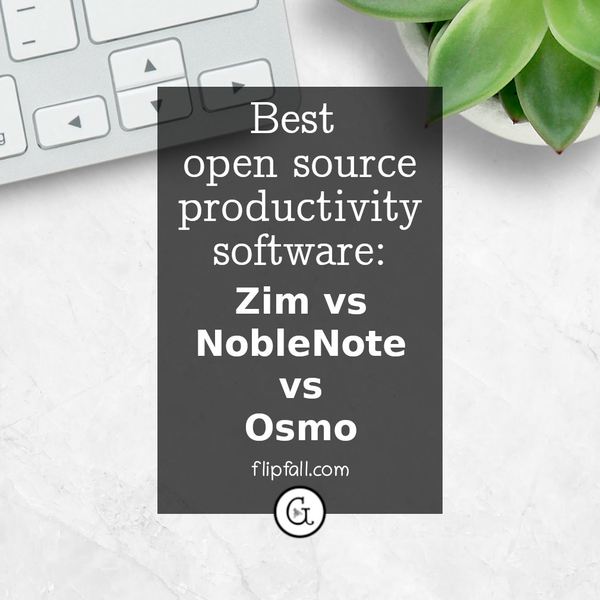
Yes, there are free open source options for productivity software for Windows PC, Mac, and Linux. Here we're comparing the task management and notetaking programs Zim (also known as Zim Notes or Zim wiki), NobleNote, and Osmo. All of these are offline software that are perfect as OneNote alternatives.
Read moreHow to set up due dates for tasks in Zim, the organizer tool
Scroll down page to end of article listings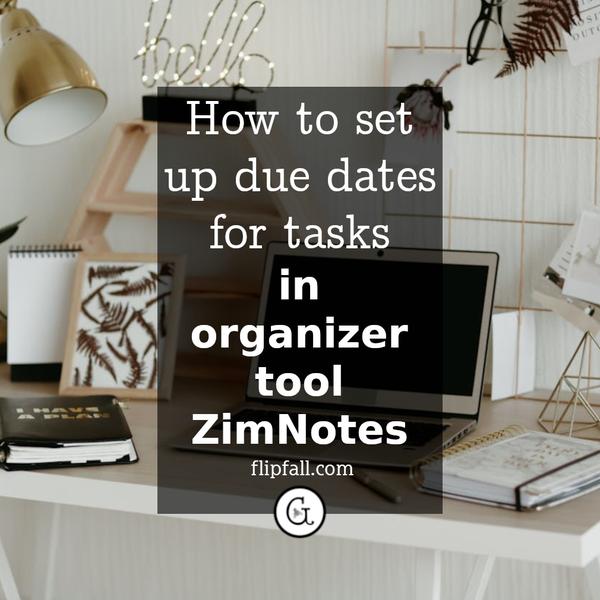
Zim is a free productivity and personal organization tool which has support for tasks and due dates. It also offers labels, tags, full note-taking capabilities and an excellent search function, rivaling big-name software such as Microsoft's OneNote. Zim is an offline software that is available for Windows, Linux and MacOS. It is open source. But it's not immediately obvious how to write tasks and due dates in ZimNotes. This illustrated tutorial shows you how.
Read more
Tower defense is a fun and exciting type of game, and best of all it's a style that adapts equally well to computer, desktop, phone, tablet or console system. Best of all, tower defense games don't use up a ton of time - you can quickly play a level in between other tasks or events. This is one of the easier genres of strategy game to learn how to play - but it will take all your skill to play well in the harder levels! Let's move on to discover the best tower defense games.
Read moreAre you into simulation games, especially country simulations? If so, then you've probably already heard of NationStates. It's a fun online game where you create your own country, but without all the micromanagement. You may be wondering what other games are out there which are similar to NationStates. Here are some great alternatives.
Read more