If you're thinking about installing a single handle lever faucet in your kitchen, you might be wondering how to to know which is the correct direction for hot and cold. In other words, do you push the handle away from you or do you pull it toward you when you want hot water? You might have even already had it installed and are surprised by the directions of hot and cold, and want to check whether the installation was correct. Here I answer this question for U.S. kitchen faucets.
Read moreIf you are considering using NameSilo, you might be wondering if it is legit. I've used it for many years and I'll explain what NameSilo is (and what it isn't!) and what you'd typically use it for and whether it's legit or scam. I also have a coupon code available here from NameSilo.
Read moreIs Vegas.com legit or scam for show tickets? - Answered from personal experience
Scroll down page to end of article listings
If you are considering booking show tickets through Vegas.com, you may be wondering if it's safe and legit. Here is the answer from personal experience - I booked tickets to a show in Las Vegas, and here is what I found.
Read moreBuying a domain name is very easy. If it's your first time, don't worry: here is a step by step illustrated tutorial. Rest assured you do not have to be a tech wizard to buy a domain name, anyone can do it, and it works the same as any other form of online shopping.
Read moreAlternatives to info@ - creative business email address examples
Scroll down page to end of article listings
Do you have a domain, brand, or business? A well-chosen email address at your custom domain can become an exciting part of the message of your brand – yet all too few brands will tap this method of personalization.
You never have to accept the mundane like info@domain.com. It’s much easier than you think to come up with snappy addresses which pro-actively communicate the feel of your brand to your customers.
This tutorial shows how you can think up exciting new role-based email addresses for your domain.
Read moreWhere to get awesome handbound notebooks & handmade paper
Scroll down page to end of article listings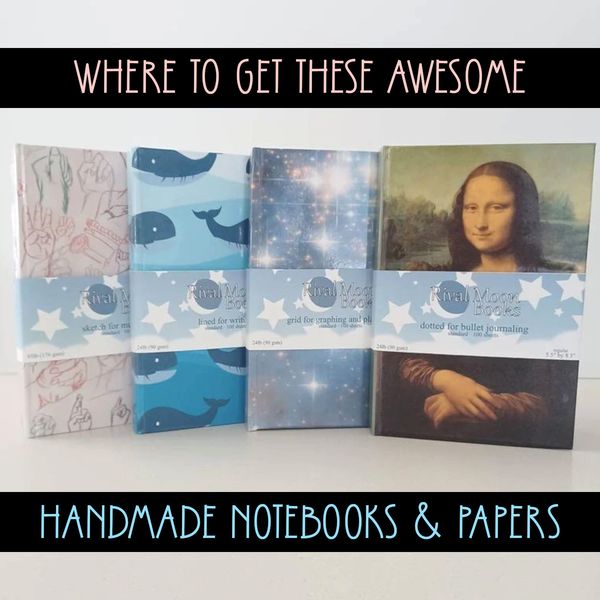
There is something so personal and wonderful about a hand bound hardcover notebook - holding it, writing in it, planning.
Alternatively, if you're looking for some loose-leaf eco-friendly paper just to jot things down - a grocery list for example - then handmade recycled paper is definitely the way to go. If any of these sound good to you, then learn more here!
Read more


