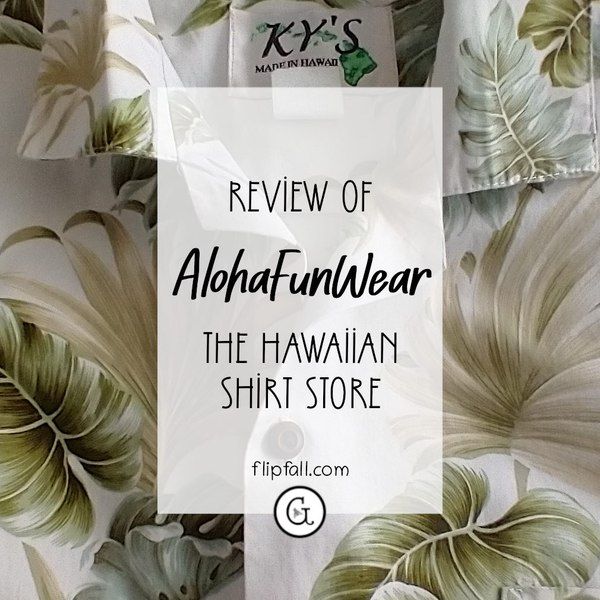Buying a domain name is very easy. If it's your first time, don't worry: here is a step by step illustrated tutorial. Rest assured you do not have to be a tech wizard to buy a domain name, anyone can do it, and it works the same as any other form of online shopping.
Read moreAlternatives to info@ - creative business email address examples
Scroll down page to end of article listings
Do you have a domain, brand, or business? A well-chosen email address at your custom domain can become an exciting part of the message of your brand – yet all too few brands will tap this method of personalization.
You never have to accept the mundane like info@domain.com. It’s much easier than you think to come up with snappy addresses which pro-actively communicate the feel of your brand to your customers.
This tutorial shows how you can think up exciting new role-based email addresses for your domain.
Read moreWhere to get awesome handbound notebooks & handmade paper
Scroll down page to end of article listings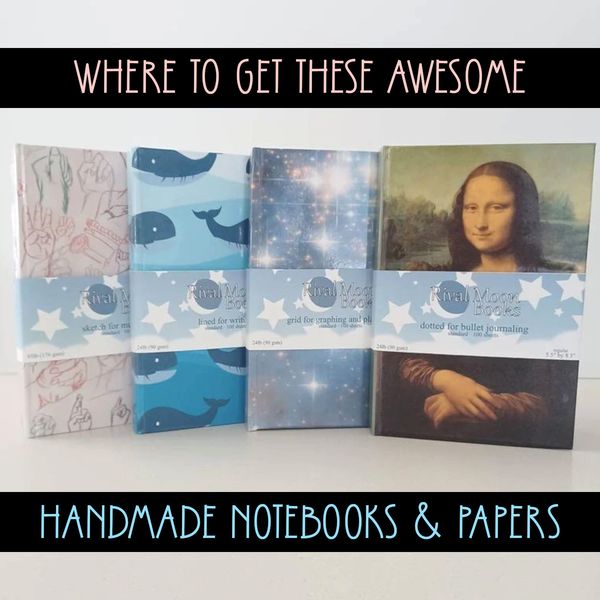
There is something so personal and wonderful about a hand bound hardcover notebook - holding it, writing in it, planning.
Alternatively, if you're looking for some loose-leaf eco-friendly paper just to jot things down - a grocery list for example - then handmade recycled paper is definitely the way to go. If any of these sound good to you, then learn more here!
Read moreHow to fix when an Android device is stuck on one orientation and it's not a rotation setting problem (illustrated)
Scroll down page to end of article listings
Is your Android tablet or phone stuck in one orientation? Maybe everyone's been telling you about the auto rotate setting, which you already know about and have tried! Don't worry - besides the rotation setting, there's another setting you'll need to change which we show below. So if your Android screen rotation is not working, you'll be able to fix your problem quickly and easily with our illustrated guide.
Read moreI was looking for a Hawaiian shirt that looked laid-back - and most importantly - was a light color since I already had plenty of dark colored Hawaiian shirts. All of this was surprisingly hard to find. After looking online for awhile, I came across AlohaFunWear. Is this store legitimate and reliable? Here is a review of my experience shopping there.
Read moreHow to copy and paste on an Android phone or tablet (tutorial with pics)
Scroll down page to end of article listings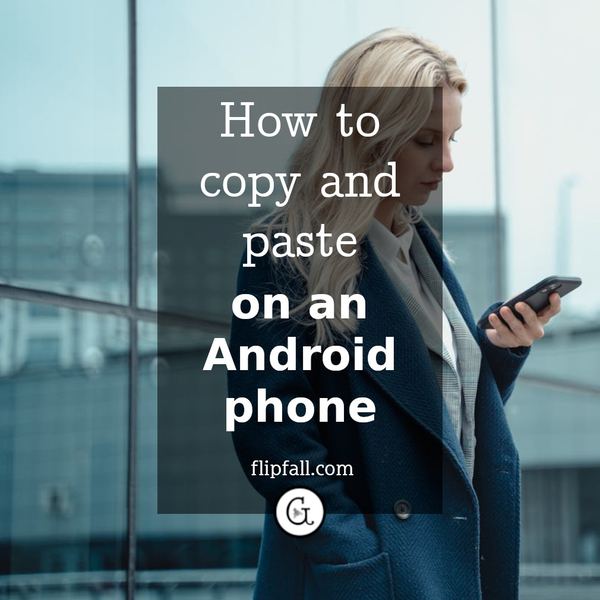
There is no need to re-type things on an Android phone or tablet. You can copy and paste instead. It's a little bit different than how you'd do it on a computer, but rest assured it's easy!
This tutorial works for any type of Android phone or tablet - whether it's Samsung, LG, Motorola, or any other brand.
Read more