Tropico 6 can be quite hard! If it seems difficult to you, you're not alone. And the good news is, there are actually a lot of ways you can fix that problem. Here are some easy tips for making money in Tropico 6 and for easier game play for your mission. After following these tips, you should be able to progress through your mission much more smoothly and easily. It should not take you multiple tries to win a mission anymore!
Read moreHow to fix when an Android device is stuck on one orientation and it's not a rotation setting problem (illustrated)
Scroll down page to end of article listings
Is your Android tablet or phone stuck in one orientation? Maybe everyone's been telling you about the auto rotate setting, which you already know about and have tried! Don't worry - besides the rotation setting, there's another setting you'll need to change which we show below. So if your Android screen rotation is not working, you'll be able to fix your problem quickly and easily with our illustrated guide.
Read moreHow to copy and paste on an Android phone or tablet (tutorial with pics)
Scroll down page to end of article listings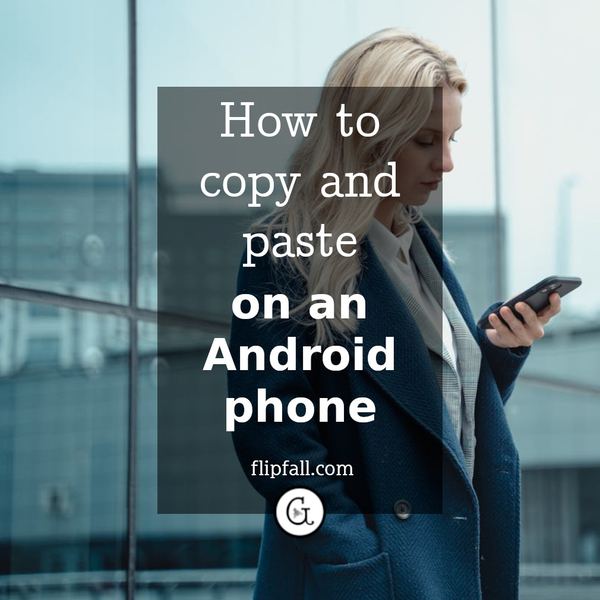
There is no need to re-type things on an Android phone or tablet. You can copy and paste instead. It's a little bit different than how you'd do it on a computer, but rest assured it's easy!
This tutorial works for any type of Android phone or tablet - whether it's Samsung, LG, Motorola, or any other brand.
Read moreNo-one owns a phrase or hashtag. If you're getting tired of certain sequences of words having specific connotations, unleash your inner rebel and use it differently!
The good news is that just because somebody might use #maythe4th for one purpose, it does not prevent you using it for another purpose. Here are some unique and different options for using May the 4th, whether as a phrase or a hashtag.
Read moreHow to unblock someone on WhatsApp on Android [illustrated]
Scroll down page to end of article listings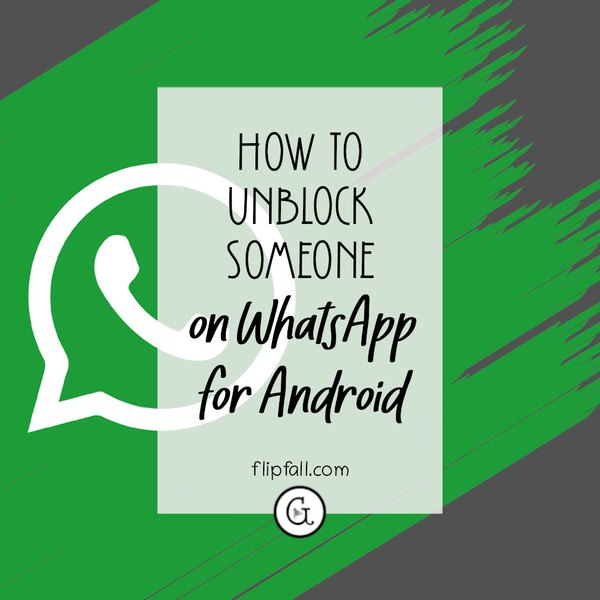
If you have accidentally blocked a friend on WhatsApp and need to unblock them, don't worry!
It can be surprisingly easy to block someone who turns out to be a friend - maybe you didn't recognize their number or their profile pic. And no, blocking is not permanent! You can definitely unblock if you're using the Android app for WhatsApp, and it's easy. Find out here how to do this in our illustrated guide.
Read moreHow to re-download your MP3 music from Amazon without buying again (illustrated)
Scroll down page to end of article listings
You bought some MP3 tunes on Amazon in the past, but you need to download them again - without buying them again or spending any more money. Yes it's possible, in fact it's easy! But Amazon doesn't make it obvious to find how to do it. Here is an easy step by step tutorial for how to do this on a laptop or computer.
Read more

